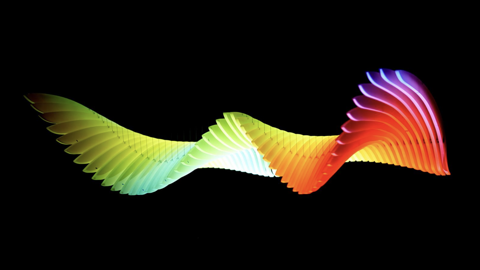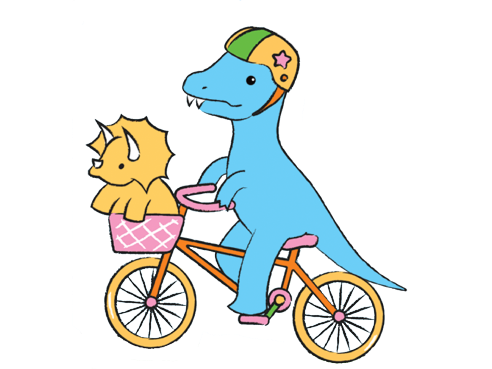5. Edit your digital history
Edit together your digital history using software you have access to at your school or home. Whichever software you choose, this step is about organising and manipulating images, footage, music and sound effects to mirror the storyboard you created in the previous step.
We suggest you group each component of your digital history in well-organised folders; photos, articles, music, voice-over, sound effects, video footage etc. Labeled these with credit details or start your own table which lists all the credit details of your assets. Being organised at this point makes editing your project much simpler.
When using editing software and tools to organise and sequence your digital assets be sure to follow the storyboard you created in the previous step. There are various software packages available to edit your project. For example:
iMovie – Available on MAC and iOS devices. You can watch a range of training videos for iMovie on Vimeo Video School.
Final Cut Pro X – Available on MAC. Training for Final Cut Pro X is available on YouTube from Ripple Training.
Windows Movie Maker – Available on PC. Windows has created its own software tutorials for Windows Movie Maker.
Premier Pro – Available on PC and MAC. You can work your way through the Premier Pro tutorials created by Adobe.
Your 3 minute digital history can be edited in any creative way, however it must have the following details:
- A title at the beginning.
- Credits at the end, should have the following:
- Year of production
- Creator's name – If you are 18 or over it is imperative that you identify yourself as the creator of your digital history. If you are under 18 there are a number of options available to you to protect your privacy, while acknowledging your work. Identify the author of your digital history through:
- your school or class group
- your first name and first initial of your surname
- use your full name, but only publish within a closed community. For example, your school.
- Acknowledgement of the asset used and any interviewees - see references and permissions.
TIP: If you would like to attend one of our Making History editing virtual learning sessions please email [email protected].
TIP: If your digital history is in a language other than English, or even if it isn’t, consider using captions. This is an option available in most editing software.
Other filmmaking resources
ACMI Film It: Resources and tutorials for filmmaking.
Vimeo Video School: Learn to make better videos with these lessons and tutorials.