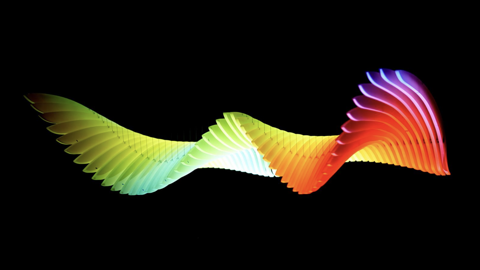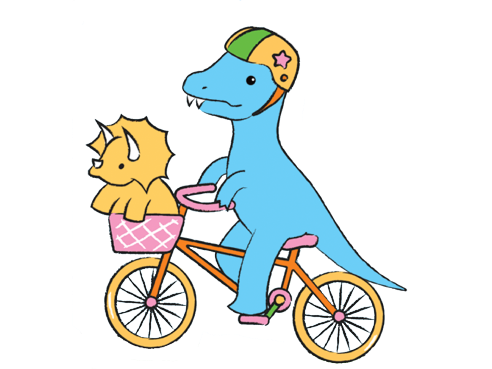Creating a digital history
Step-by-step guide
1. Watch the introduction to oral history videos
Oral historian Professor Alistair Thomson describes what oral history is and its importance in historical inquiry. He also shares his experience and tips on finding people to interview, recording them, getting their permission, and other considerations when conducting an oral history interview.
2. Choose a theme
Your digital history will need to be about one of these themes:
- Living with Natural Disasters – has your local community experienced a natural disaster? What happened and how has it been remembered?
- World Events, Local Impacts – what world events are part of your community's past? How have these events been remembered?
- Cultural Identity – our heritage as individuals and as a nation has an impact on our cultural identity. Where do you come from? What connections to places and people, what stories of cultural identity and/or migration can you find in your community?
- Family and Community Life – do you know your family or community's story? Who can you talk to? What objects can you look at?
3. Plan your investigation
Brainstorm local history ideas. Read through the Small Object Big Story website, which is a comprehensive guide to planning, researching and displaying family and community stories. Use the research guides listed at the bottom of the page to get started.
4. Research
- Research your story using sources such as newspapers; websites; history books; historical societies; clubs and organisations; council offices; services; for example, the fire station, and retirement homes. Talk to people, ask questions, be curious: one of these people might point you to someone you can interview, or might agree to be interviewed themselves.
- Be as creative as you like while also being careful about collecting and referencing your sources.
- You'll find lots of helpful advice by watching the interviews with the three experts: curators Dr Moya McFadzean and Michael Reason and an historian, Dr Paula Hamilton.
5. Conduct your interview
- Capture your interviewee's story in whatever way you want – you can video them, make an audio recording of their story, or write notes to turn into text or a voiceover. It's up to you how your digital history will look and what you want to include.
- All interviewees must give their consent to appear in your digital history. You must also have permission to use the material in your digital history, and you must reference your material at the end.
6. Find the story
- Once you've done your interview(s), it's time to review your material and think about what you want to say and how you want to say it. There are lots of possibilities, and if you've gathered a lot of material, particularly lengthy interviews, you might be overwhelmed about what to focus on.
- If so, a good idea is to review your material. Listen to or watch interviews again, or read through notes you've taken, and ask yourself:
- What was the most interesting part of this person's story?
- Did they say anything particularly heartfelt, or were they especially passionate about something?
- Were there great quotes and anecdotes that stood out?
- Did any themes emerge, such as family, friendship, identity, belonging?
- Perhaps it's a recollection towards the end of the interview that you want to use for your digital history. Or maybe you will pick quotes from throughout the whole interview and weave them into a story based on a theme. Whatever you choose, remember that your digital history must not be longer than three minutes.
- Once you know what the story will be about, go through all your material and put aside anything that is not relevant or suitable. You may still have a lot of material left, but that's okay.
- Your story doesn't have to be a chronological account of someone's life. It can be about:
- an object
- an experience
- an event
- what the interviewee's life is like now, how it was in their past, or both.
7. Create a storyboard
A storyboard is an outline of your digital history from beginning to end that shows what will be included and in what order. It's a great way to plan your digital history and will make things a lot easier when it comes time to put everything together.
8. Create and share your digital history
- You can create your digital history using video editing software available on your computer. It is important that all of the files, images and video you have recorded is saved in one folder. Make sure you create a project folder and save your work regularly. Be sure to follow the storyboard you created in the previous step.
- Once you have edited your digital history, export it and share it!
- Remember that your digital history cannot be longer than three minutes and must have certain details included, especially citations of all sources.
9. Further resources
Museums Victoria's Making History website can help you create your digital history. Here are some useful links:
Filming tips
Find the story
Create a storyboard
Using and sourcing material