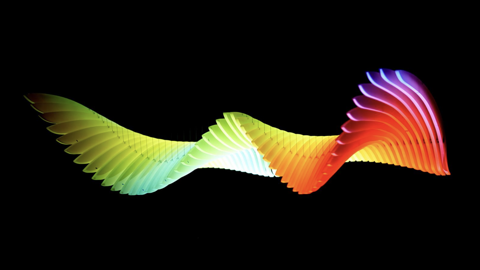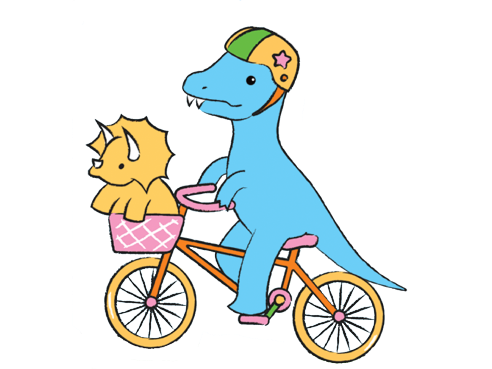Field Guide apps support
Frequently Asked Questions
The app won't open or crashes (Android devices)
Uninstall the app and download it again. If this doesn't work, you may need to move the app to your SD card:
- Go to Settings > Apps > Field Guide VIC
- Click "Clear data" and then "OK"
- Click "Move to SD card"
- Open the app again
- If this does not solve the problem, please contact us (see below)
The app won't download (iOS devices)
- Make sure you have enough available space on your device
(iOS: Settings > General > Usage; Android: Settings > Storage) - Make sure you are connected to Wi-Fi
- If this does not solve the problem, please contact us (see below)
The sounds won't work (iOS devices)
The mute button could be on (some apps ignore the mute button so you may still hear sounds from other apps even if the mute is on).
Apple have a support page for the side switch, but there is an easy way to check if sounds are working in the app:
- Plug in a set of headphones
- Navigate to Frogs > Giant Burrowing Frog (on iPhones tap the Audio icon, bottom right)
- Tap the "Giant Burrowing Frog call" line. The play icon should change to a speaker icon.
- Is there sound coming through the headphones? If yes, then the device is most likely on mute. If no, and the headphones work for listening to music or another app, please contact us (see below)
Using images/sounds from the app
If you would like to use any media in the app, please read our media credits page.
Contact us
If you have a different issue or the steps above didn't help, please contact us. Along with a description of the issue, we will need to know which device you're using and which operating system is installed on your device:
- iOS devices: go to Settings > General > About > Version
- Android devices: go to Settings > About > Android version