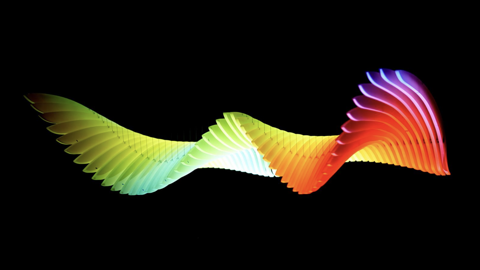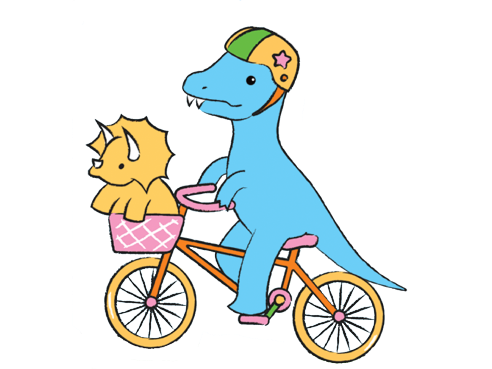4. Create a storyboard
It’s time to review your material and think about what story and meaning you want to share in your digital history. Listen to or watch interviews again, or read through notes you’ve taken, and ask yourself:
- What was the most interesting part of this person’s story?
- Did they say anything particularly heartfelt, or were they especially passionate about something?
- Were there great quotes and anecdotes that stood out?
- Did any themes emerge, such as family, friendship, identity, belonging?
TIP: Remember it doesn’t have to be a chronological account of someone's life. It can be a story about an object, an experience, an event or what the interviewee’s life is like now, how it was in their past, or both.
Once you know what the story will be about, go through all your material and put aside anything that is not relevant or suitable. You may still have a lot of material left, but that’s okay. You’ll do further editing now it’s time to create a storyboard.
A storyboard is an outline of your digital history from beginning to end that shows what will be included and in what order. It’s a great way to plan your digital history and will make things a lot easier when it comes time to edit. Start by thinking through the following questions:
- What do you want it to look like?
- What footage, audio, photos or animations will you include?
- Will you use a voiceover or narration or text? Maybe a mix of all three?
- What order will everything go in?
- What will be the opening scene? What will be the closing scene?
- Will it be short or will it go for the full three minutes?
Some ideas include:
- A series of images with the interviewee telling the story in their own voice or a narration of the story read by someone else.
- A series of images with text.
- The interviewee speaking directly to the camera (with or without images shown at relevant parts).
- Using animation software to bring together text and images and footage.
- Any combination of the above – or something completely different. Be creative!
We’ve created a blank storyboard template for you to download and print.
Here’s how to use it:
- Each box represents a scene. Draw a basic sketch to show what is happening in each scene.
- In the space directly below the box there's a section to add the actions. What is happening in this scene? For example, document pans from top to bottom of screen or close up of Mary talking. In this space you should also add the duration - How long will the scene go for?
- In the narration/caption section add the lines of dialogue you need to record or captions you need type for the edit.
- The final section add the names of music tracks or sound effects you're going to use.
TIP: Remember to include title screens and end credits in your storyboard.
TIP: If you need to get lots of information across, consider using text or a voiceover to give a summary. This is a particularly useful way to give background information at the beginning of your digital history.