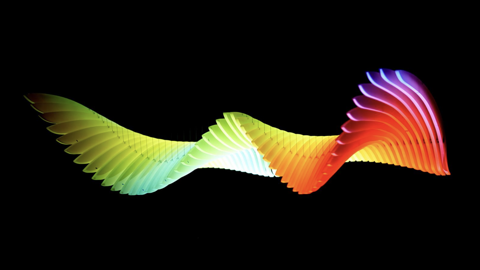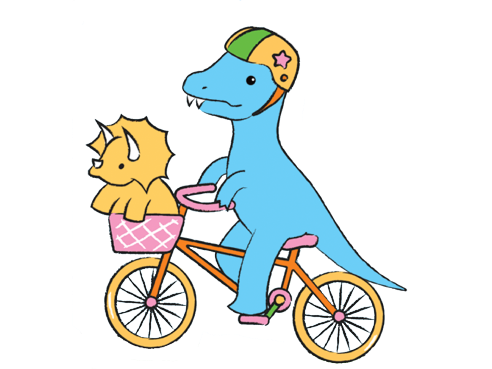Virtual Learning at Museums Victoria FAQ
-
The Museums Victoria Education Team have developed a range of virtual learning programs based on our most popular excursions that are designed for learning at school and home.
These digital experiences allow students and teachers to connect with Museums Victoria’s unique collections and stories through live interactive programs. Some programs also include digital and/or printable resources and booklets. All our virtual learning programs are targeted at specific year levels and align with the Victorian Curriculum.
We have two kinds of virtual learning options at Museums Victoria: (i) ‘virtual learning programs’; and (ii) ‘webinars’.
-
A virtual learning program is an exclusive program for your school run via Teams. These interactive programs include two-way communication between the facilitator and classrooms. Teachers and museum educators have their cameras on during these sessions.
-
A webinar is run via Teams and can be delivered to multiple schools at once. Museum Educators can be seen during webinars, whereas students and teachers cannot.
Our webinars include our Meet the Museum sessions that provide access to experts and insights into behind the scenes spaces across Museums Victoria. Webinars run for a maximum of 60 minutes.
-
A virtual learning program costs $90 per 30 students (one connection) plus an education booking fee.
- 30 students/1 connection $90 + education booking fee
- 60 students/2 connections $180 + education booking fee
- 90 students/3 connections $270 + education booking fee
- 120 students/4 connections $360 + education booking fee
A webinar costs $55 per session plus an education booking fee with an unlimited number of students and schools.
The education booking fee is $35 per booking.
-
Visit our webpages to explore the range of programs and webinars on offer. Once you find a session you’d like to book, call our bookings team on the number provided on the program webpage. After you’ve booked you will receive instructions on how to join the session. You can pass those instructions onto your students.
-
The Museums Victoria education team from Melbourne Museum, Scienceworks and Immigration Museum deliver our virtual learning programs. Our education team are experienced educators and have up-to-date Working with Children Checks, which can be provided electronically on request.
-
Yes, however, we recommend using the activities and resources alongside the virtual learning program to ensure deeper learning outcomes.
-
Virtual learning at Museums Victoria is run via Teams. It’s free and easy to use. All you need is a computer or device with internet access, with a web cam and mic if possible.
If you have never used Teams before, it is worthwhile using the link the day before to download and ensure functionality, such as camera and mic access.
We ask that teachers join the session using the link at least 10 minutes before the scheduled start time. It is possible for students working from home to join on a separate link.
Click the link and follow the prompts to open Teams (don’t run in your browser, unless you have trouble downloading the App). Once it’s up and running you'll be placed in a waiting room.
Teachers do not need to make an account to join the meeting. They will be asked to enter a name. Please enter your school and class name (eg. Cheshire PS, 4G) so you can be admitted from the waiting room.
-
We ask teachers to connect to our virtual learning link early as they may need time to download Teams and turn on functionality like cameras and mics.
-
We take all precautions to secure our virtual learning programs.
-
Yes, teachers are responsible for their students and hold the duty of care for students during all virtual learning programs. Helping to monitor student behaviour is appreciated. Some programs require teachers to join earlier, settle their class, and then hand over to Museums Victoria educators.
-
Virtual learning programs are exclusive to your class. Webinars are open to multiple schools.
-
Due to child privacy laws, we are unable to record programs. As such, we offer our programs regularly to maximise the opportunity for all students to attend.
We encourage teachers to consider the privacy of their students in their homes during virtual learning and ask that no screenshots or pictures are taken during sessions with other schools. However, pictures can be taken if you have negotiated permission with your own class.
-
No, these programs are developed to be booked by a teacher and delivered to a class of students. Home school networks are of course welcome to book programs.